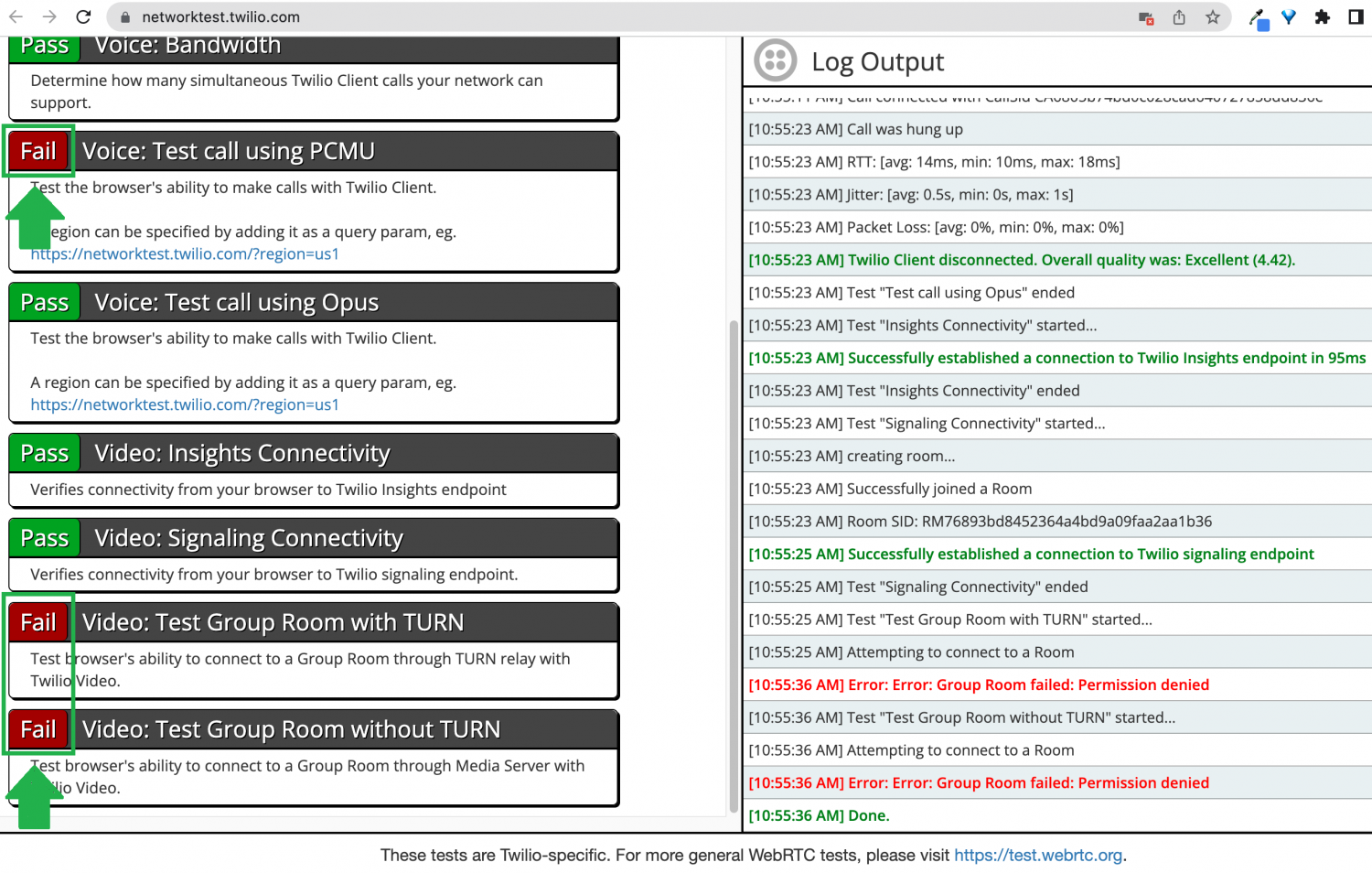It is possible to check whether or not your computer has the necessary requirements to use TEFtalk.
Testing TEFtalk Availability (Twilio ver)
- Open your browser (Google Chrome / Edge)
- Open https://networktest.twilio.com/
- Check off “I am not a robot.”
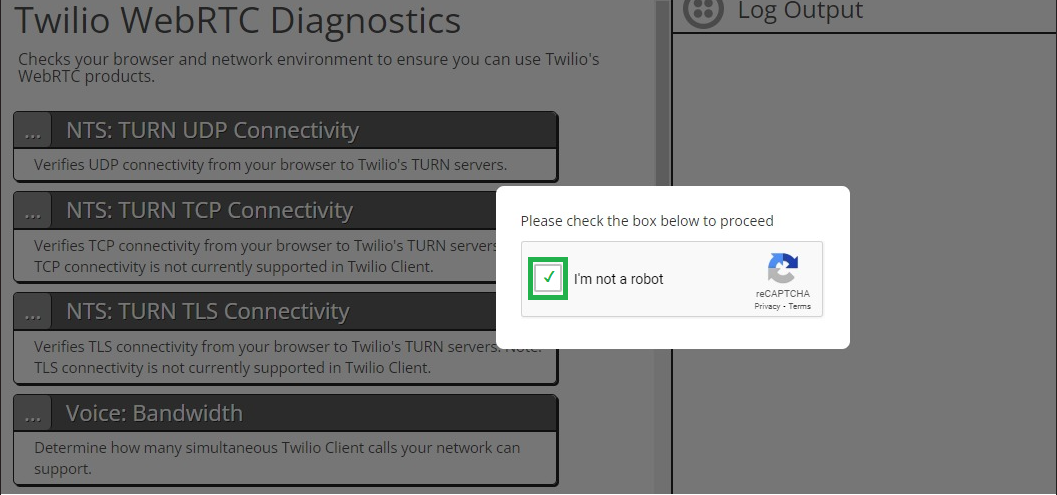
- The test will begin automatically. *Please be aware that there will be audio during the test.
- During the test, you may be asked to give permission for the use of your microphone and camera. Please click “Allow” each time.
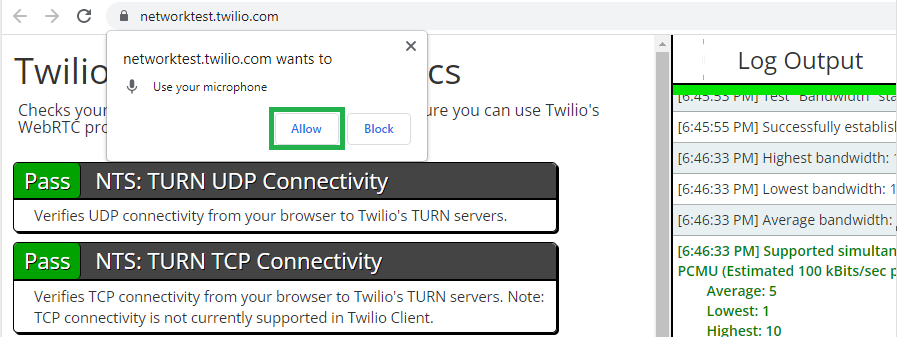
- If you see the word “Pass” for each section of the test, you will be able to use TEFtalk.

- If you see the word “Fail” for any of the sections, please copy and paste the “Log Output” section on the right side of the page. Then contact Technical Support.